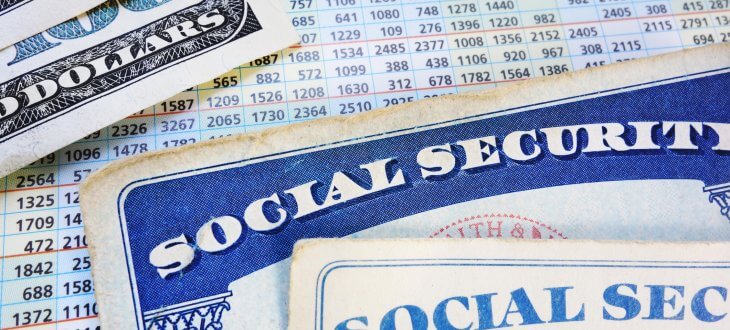Nowadays, there are numerous card options available that can be loaded with a specific amount of money beforehand and can be used similar to a bank or credit card.
Many times, tax preparation companies such as H&R Block offer these cards to their customers. While there may be situations where using these cards is advantageous, there are also instances where they can become more of a hassle than a help.
The Emerald Card serves as a great example of a card that many people have received in the past. If you’re one of those people wondering how to transfer your funds from the card to your bank account, you’re in luck. The good news is that it’s absolutely possible, but the process requires a few steps. In the following paragraphs, we’ll outline the process for you.
All About the Emerald Card
As mentioned earlier, the Emerald Card is designed to provide you with the utmost flexibility when it comes to utilizing your funds. Companies such as H&R Block offer you the chance to receive your tax refund directly onto the card, claiming that you can use it just like any other credit or debit card.
While using cards like this one, it can be tempting to simply deposit the funds into your bank account. They are often marketed as a convenient way to make purchases online while also being able to use them at your preferred local establishments.
While MasterCard-backed prepaid cards may seem like a convenient solution for shopping, not everyone is willing to use them. It is important to note that these cards may come with certain restrictions that limit their use at certain stores or establishments, despite being backed by a reputable company like MasterCard.
Sometimes, you may come across cards with attached funds that do not align with your financial requirements. So, how can you transfer the money from the card to your bank account?
Moving Funds from Emerald to Your Bank Account
Thankfully, transferring funds from the card to your bank account is a simple process. As mentioned earlier, it does involve a few steps, such as accessing the app that you use to manage your funds online via your smartphone or visiting an ATM to withdraw your money.
Assuming that you manage your account online using your laptop or smartphone app, the remaining steps are quite simple and can be completed in just a few minutes. To keep things uncomplicated, you must ensure that your Emerald Card account is linked to your bank account.
To transfer your funds from your card to your linked bank account, simply access your account and initiate the transfer process. It’s important to note that if you haven’t linked a bank account to your account yet, you’ll need to complete that step before being able to transfer funds.
If you prefer not to use the app to handle your account online, don’t worry. As the Emerald Card is a prepaid Mastercard, you can withdraw funds from it by visiting any ATM. However, please be aware that most ATMs charge a fee for their services, unless you use one that is affiliated with the bank that provided you with the card. In rare cases, you may come across an ATM that does not charge any fees.
It’s important to note that ATM withdrawals from your Emerald Card account may be limited to a set amount. This precaution is taken to ensure that the ATM doesn’t run out of cash too quickly.
Typically, transactions are capped at around $300 per transaction. If you require a larger amount, it would be advisable to transfer your funds through the app instead.
Naturally, it’s possible to request cash back at a store in the same way you would with your debit card. However, keep in mind that there are usually limits on how much cash back you can ask for in a single transaction. If your Emerald Card balance exceeds $1,000 and you wish to transfer the entire amount, the most practical solution would be to handle your account online.
Using PayPal to Transfer Funds
If you find the previously suggested solutions unsatisfactory, there is still one more option you can explore. If your PayPal account is registered under the same name as your Emerald Card account, you can transfer the full amount of funds from your card to your PayPal account.
With just a few taps on your smartphone, you can easily transfer the full balance from your PayPal account to your bank account after transferring it from the card.
If you’re unable to directly transfer funds from your card to your bank account, there’s still an effective way to achieve the same result. While it may appear to be a roundabout method, it’s actually quite useful. This approach is particularly advantageous if you want to keep some of the balance in your PayPal account for certain purchases while transferring the remaining funds to your bank account.
If you have a prepaid card that may not be serving your needs, there is a way to access your funds more conveniently. You can transfer the funds to your bank account or withdraw the cash directly from the account on your card by using an ATM. This can help you get the most out of your money without being tied down to a card that doesn’t meet your needs.
Using a prepaid card may not be everyone’s preference, but the Emerald Card offers a greater level of security compared to receiving a paper check through mail. With the Emerald Card, you have the flexibility to manage your funds according to your needs and preferences.
Also read:
- 10 Advantages of Owning a Furniture Row Credit Card
- A Quick Guide to Activate Your Credit One Card in Few Minutes
- Factors in Which a Best Buy Credit Card Could Hurt Your Credit
- A Guide on Pros & Cons of Owning a Safeway Club Card